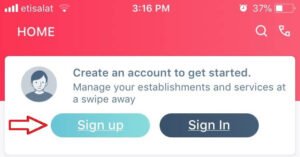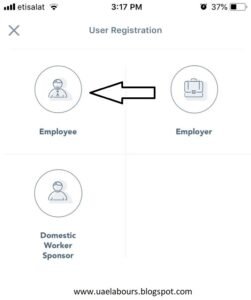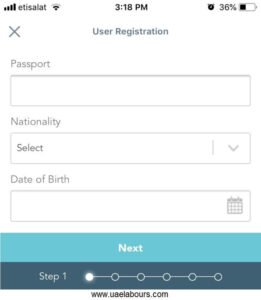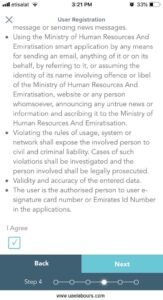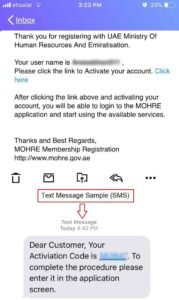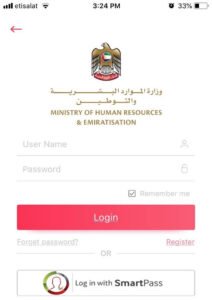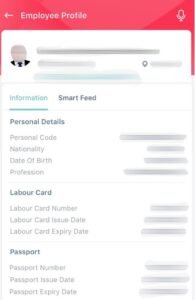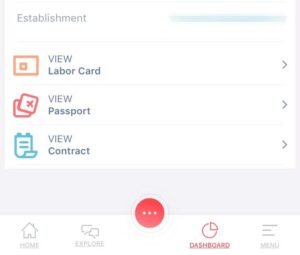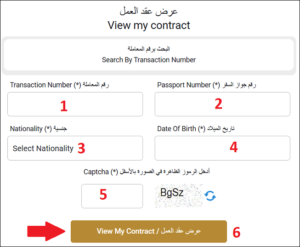Labour
contract is the important key document
throughout employee career in UAE as it contains each and everything about the establishment,
sponsor, employee profession, basic and total salary, allowances, annual leave
details, gratuity and many more useful things for both parties.
In
this brief guide we are going to share the way to check mohre labour
contract previously known as mol labour contract. Through below step
by step points an employee can download the signed contract.
this brief guide we are going to share the way to check mohre labour
contract previously known as mol labour contract. Through below step
by step points an employee can download the signed contract.
Guide 1:
How to Check UAE Labour Contract:
There
are 2 options for employees to check labour contract online.
are 2 options for employees to check labour contract online.
1. MOHRE Mobile app
2. MOHRE official website
Download
MOHRE App:
MOHRE App:
We
recommend our readers the first option as through mohre app a user can access
to many government services on the go, so let’s start from downloading the
ministry of labour mobile app through below links.
recommend our readers the first option as through mohre app a user can access
to many government services on the go, so let’s start from downloading the
ministry of labour mobile app through below links.
Install
and Sign Up:
and Sign Up:
Once
downloaded the application, install it and create new account to get started through
sign up button.
downloaded the application, install it and create new account to get started through
sign up button.
Register
as an Employee:
as an Employee:
Through
below user registration page, please choose the first option which is employee
(private sector employees).
below user registration page, please choose the first option which is employee
(private sector employees).
Step
1:
1:
Step
2:
2:
Write
down new user name which will be used for the login purpose later, choose
passwords and enter your active email address along with UAE mobile number.
down new user name which will be used for the login purpose later, choose
passwords and enter your active email address along with UAE mobile number.
Step
3:
3:
Choose
security questions and answer them, remember them as you need to answer one of
them at the time of login.
security questions and answer them, remember them as you need to answer one of
them at the time of login.
Step
4:
4:
While
you use app, you must agree to the terms and conditions, read them, click on I
Agree box and enter next.
you use app, you must agree to the terms and conditions, read them, click on I
Agree box and enter next.
Step
5:
5:
Write
your registered email address and active UAE mobile number to receive the
account activation link, once done, click on send OTP (one time password).
your registered email address and active UAE mobile number to receive the
account activation link, once done, click on send OTP (one time password).
Step
6:
6:
On
last registration step, system needs to verify the user through activation link
sent on provided email and mobile number, check your mailbox and mobile inbox
for the activation link and activation code.
last registration step, system needs to verify the user through activation link
sent on provided email and mobile number, check your mailbox and mobile inbox
for the activation link and activation code.
Login
to start:
to start:
After
completing 6 easy steps of registration and activation, you are now a
registered user on MOL website, write your username and password and click on
login to begin.
completing 6 easy steps of registration and activation, you are now a
registered user on MOL website, write your username and password and click on
login to begin.
Complete
Security Check:
Security Check:
Welcome
to My Dashboard:
to My Dashboard:
You
are now one step away to check your labour contract. You will see following info on
this page:
are now one step away to check your labour contract. You will see following info on
this page:
·
Employee photo
Employee photo
·
Employee full
name
Employee full
name
·
Person code UAE
Person code UAE
How
to check Labour contract in my dashboard:
Click
on my dashboard to access the employee profile through which user can view:
on my dashboard to access the employee profile through which user can view:
1. Employee personal details such as
nationality, DOB and profession.
nationality, DOB and profession.
2. Monthly WPS record (salaries submitted
in bank/exchange) by employer.
in bank/exchange) by employer.
3. Labour card details including labour
card number, issue and expiry dates.
card number, issue and expiry dates.
4. Passport copy, passport number with
issue and expiry dates.
issue and expiry dates.
How
to Download Labour Contract Online:
Finally
you are on the page where you can check and download your original labour
contract with signatures by both parties, to download click on my dashboard>
scroll down till you see:
you are on the page where you can check and download your original labour
contract with signatures by both parties, to download click on my dashboard>
scroll down till you see:
·
View Labor Card
View Labor Card
·
View Passport
View Passport
Click
on view labour contract and you will be re-directed to the new page on which
you can easily read and download your signed contract with the company. Check
sample below.
on view labour contract and you will be re-directed to the new page on which
you can easily read and download your signed contract with the company. Check
sample below.
Important
Registration Points:
Registration Points:
·
If you are employer,
you should have e-signature card in-order to view employee details.
If you are employer,
you should have e-signature card in-order to view employee details.
·
Free zone and
government employees cannot register to MOHRE account.
Free zone and
government employees cannot register to MOHRE account.
·
Domestic workers
cannot access to MOHRE labour contract.
Domestic workers
cannot access to MOHRE labour contract.
·
Domestic workers
sponsor require e-signature card, unified number, date of birth and the
immigration file number in-order to check details of their domestic helpers.
Domestic workers
sponsor require e-signature card, unified number, date of birth and the
immigration file number in-order to check details of their domestic helpers.
·
Active email and
mobile number is must to register on mohre app.
Active email and
mobile number is must to register on mohre app.
·
Valid passport
and visa is must to check mol labour contract.
Valid passport
and visa is must to check mol labour contract.
Guide 2:
Check Contract through MOHRE Website:
Step
1: Visit Mohre official website and look
for Services tab and then click on Job offers and contracts services or click this link
to redirect to labour contract online checking page or click below link.
1: Visit Mohre official website and look
for Services tab and then click on Job offers and contracts services or click this link
to redirect to labour contract online checking page or click below link.
Step
2: Once you are landed to below
mentioned page, do the following and click on search by transaction number or by personal details.
2: Once you are landed to below
mentioned page, do the following and click on search by transaction number or by personal details.
2. Write your passport number
3. Select your nationality
4. Enter date of birth
5. Fill the Captcha
6. Click on View My Contract
If
the information you provided is correct, you will redirected to a new window on
which all of the 7 pages of your labour contract in pdf will be shown to you,
you can read and download it at any time.
the information you provided is correct, you will redirected to a new window on
which all of the 7 pages of your labour contract in pdf will be shown to you,
you can read and download it at any time.
An
important guide about how to check UAE labour contract online both on
mobile and desktop ends with hope our readers will appreciate our effort.
important guide about how to check UAE labour contract online both on
mobile and desktop ends with hope our readers will appreciate our effort.