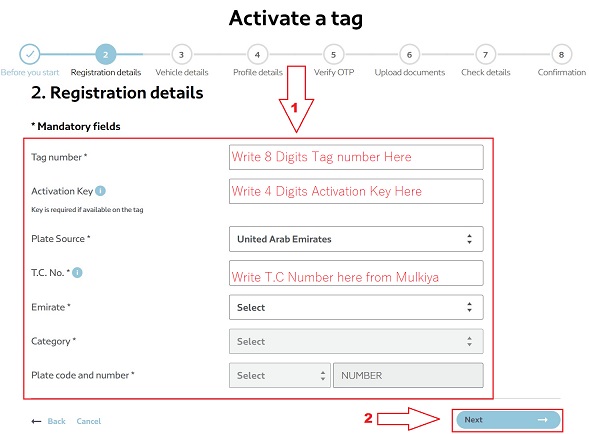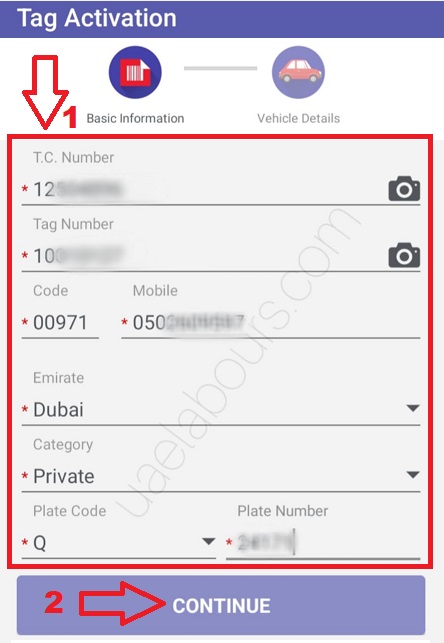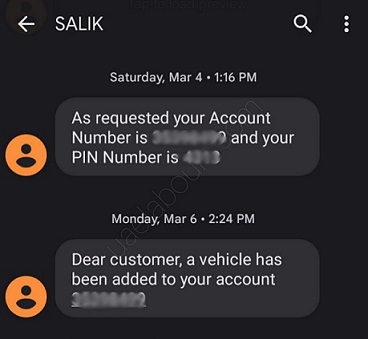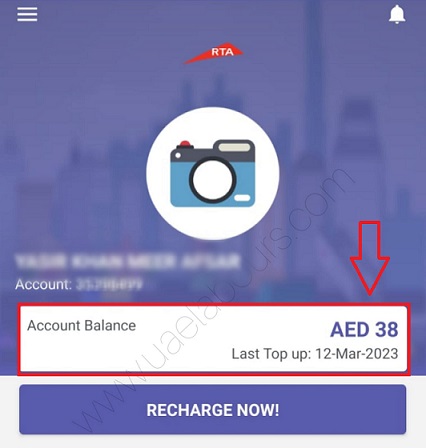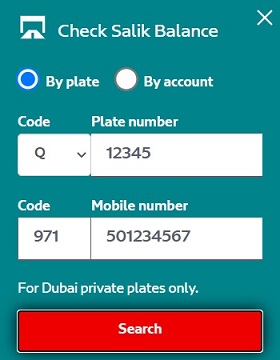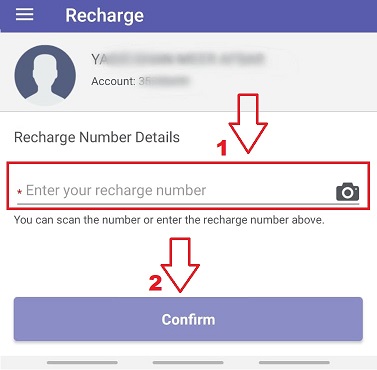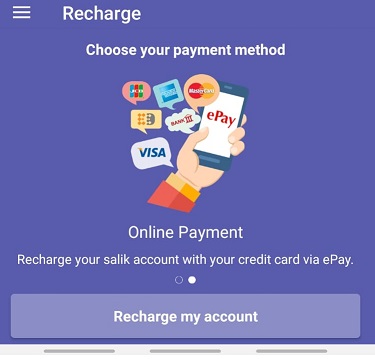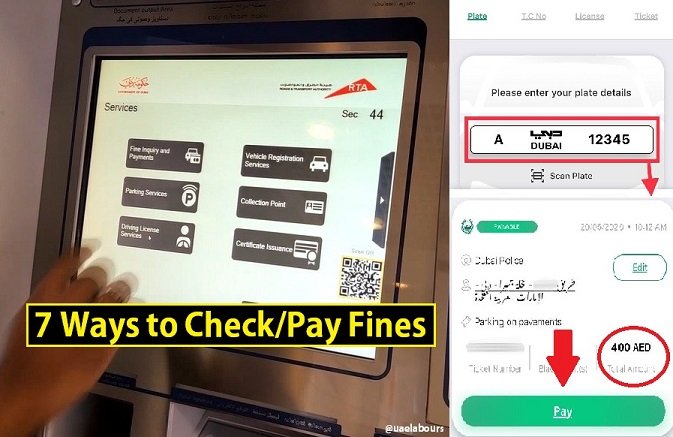Salik (سالك) is an electronic road toll system used in Dubai, UAE. It
was introduced in 2007 by RTA (Roads and Transport Authority) to help reduce traffic congestion and improve
mobility in the city. Let’s start a guide on salik registration, salik balance
check and salik recharge.
·
Dubai fuel stations (ADNOC, EPPCO, ENOC)
·
RTA sales point
·
Designated retailers
Requirements for Salik Registration:
·
8 digits tag number and 4 digits key
number.
·
Mobile number (for salik messages).
·
TC number from vehicle license (mulkiya)
Ways to Salik Activation:
1.
Salik Website (www.salik.ae/en)
2.
Salik App (smart salik) (Apple – Android)
3.
RTA Dubai Drive App (Apple
– Android)
4.
Dubai Now App https://dubainow.dubai.ae
5.
Customer happiness center (location)
6.
Salik call center for UAE (80072545)
7.
International call (+97142335000 +
97142335005)
8.
Email at customerservice@salik.ae
How to Activate Salik Tag using salik website:
Salik registration is now paperless, to activate online, simply buy a
tag and follow below steps.
1.
Open tag and look for tag + key number.
2.
Visit salik website and click on Activate
a tag.
3.
Write TC number, tag number and mobile num.
4.
Choose emirates and vehicle category.
5.
Select plate code and write plate number.
6.
Click continue (Next)
7.
Verify auto detected vehicle details and
click next.
8.
Write individual or company details
including mobile number and email.
9.
Send and verify OTP.
10.
Check all details (vehicle, tag etc) and
submit
11.
Check confirmation on sms or download the
pdf file to get your account number for login purpose.
Link: https://customers.salik.ae/en/salik-services/my-tag/activate-tag
RTA SALIK: https://www.rta.ae/wps/portal/rta/ae/home/rta-services/service-details?serviceId=3704519
How to active salik tag using salik app:
1.
Download and install Smart Salik App.
2.
Click on Tag activation and click get
started.
3.
Write T.C, Tag and mobile number.
4.
Fill plate details (emirates, category,
plate code)
5.
Verify vehicle details.
6.
Get OTP on SMS and verify it.
7.
Your salik tag is successfully activated,
you will get your account number and pin number through SMS for login and
recharge purpose.
Ways to Salik Balance Check:
Salik balance can be check through below different channels.
1.
Salik and RTA Website
2.
Smart Salik App
3.
Dubai Drive App
4.
SMS to 5959 with text “Balance”
5.
Toll Free (80072545)
Check Salik Balance in 1 minute:
If your question is “how to check salik balance without account number” or “salik balance check by plate number” you will get correct answer here, you can check your available balance online without login and without account number, simply visit www.salik.ae/en, click on check my balance on
the top right and follow below simple steps.
·
Write registered mobile number without
zero.
·
Choose Emirates (Dubai etc)
·
Select vehicle type (Private etc)
·
Select code, write plate number
·
Click on check balance button.
How to check salik balance on smart salik app:
Simply go to salik login page, enter your username, password and click on sign
in button. Your balance will be shown to you on main page including violations
or pending trips (if any).
If you don’t have a salik dubai account, click on new online user to
create an account using your salik account number.
How to Check Salik Balance on RTA Website:
Just visit the home page of RTA at https://www.rta.ae/wps/portal/rta/ae/home and look for check salik balance online next to check nol balance, simply write the plate number and the register mobile number, your available balance will be shown to you in a pop-up window.
Note: This service is for Dubai private plates only. To check balance for vehicle registered in other emirates, search through account number.
Ways to Recharge Salik Account:
Salik top up can be done through below channels:
1.
Salik official website
2.
Smark Salik app
3.
Dubai drive app
4.
Dubai now app
5.
Self-service kiosks (Location)
6.
SMS to 5959
7.
Bank account (Banks
list)
8.
Through ePay using credit/debit card.
How to Recharge Salik Account:
Salik Recharge process is very simple, it only takes minute or
two to get your salik balance updated, let’s learn step by step guide.
Salik Topup through Recharge Card:
1.
Purchase a recharge card or e-voucher.
2.
Get the 12 digits card number.
3.
Click on recharge my account.
4.
Enter your recharge number or scan the card
using camera.
5.
Press confirm button.
6.
You will get salik top up confirmation sms shortly and
the new recharge amount will be shown in account balance.
Salik Recharge Online through ePay:
If you have bank account in UAE and a credit or debit card, you can pay
salik within 2 minutes, let’s learn how:
1.
Choose online payment as recharge option.
2.
Specify the amount and continue
3.
Choose payment method (credit card, net
banking, noqodi)
4.
Write email and mobile number to get OTP
5.
Click Pay, enter and verify OTP
6.
Salik recharge is successful.
Salik Recharge through SMS:
1.
Send newly purchased recharge card number
along with salik account and pin number to 5959.
2.
The SMS text format should be R*12 digits
card number*8 digits salik account number*4 digits salik pin number.
3.
Example: R*123456789123*12345678*1234
4.
Send message to 5959
5.
30 fils will be deducted as a service fee.
6.
New balance will be updated once the
recharge is done.
Recharge Link: https://customers.salik.ae/en/salik-services/my-tag/Recharge
How
to install new tag on windshield?
·
Position your tag approximately 1 cm below
your rear view mirror.
·
Clean and dry your windshield before
sticking tag.
·
Hold tag by edges, Peel the transparent
liner of the sticky tag.
·
Stick your salik tag and it’s done.
How
much is Salik Fine:
Salik
to fine customers 100 AED if they cross any of toll gates
without tag. If you do not have a tag on your vehicle and you crossed the toll
gate, you will receive a sms mentioning that “you have passed through salik
gate using plate A1234 without an active salik tag, Please purchase and
activate a new tag within 7 days to avoid fines.
You
can also get fined by salik if you have crossed a salik gate with insufficient
balance, you need to recharge within 5 days to avoid fines.
How
to Check and Pay Salik Fines?
Salik
violation tickets can be checked and paid on salik violation page as well as through following channels:
·
RTA www.rta.ae
·
Dubai Police www.dubaipolice.gov.ae
·
Abu Dhabi Police www.adpolice.gov.ae/en
·
Salik Violation Page (Link)
· By visiting Vehicle Registration Department
Salik
Toll Gates Location in Dubai:
1.
Al Barsha
2.
Al Garhoud
3.
Al Maktoum
4.
Airport Tunnel
5.
Al Mamzar south
6.
Al Mamzar north
7.
Al Safa
8.
Jebel Ali
Toll
Gates Map: https://www.salik.ae/en/toll-gates?csrt=17147291504729499008
How
to avoid the Salik Toll Gates?
·
If you are travelling around Dubai and wanted to avoid the
usage of salik toll gates or you do not have the active salik tag, you need to
find out the alternative routes. The roads without toll gates are highways
including Sheikh Mohamed bin Zayed Road and Emirates Road.
·
You can also avoid toll gates after
changing settings in your google map driving options, let your google map avoid
tolls while you drive around the city.
·
You can also use RTA Smart
Drive app to find roads without tolls across Dubai.
·
Another option is Salik toll exemptions. Disable
people with mental disability, physical disability, autism and visual
disabilities can apply for the exemption from salik fees.
A
comprehensive guide on salik activation, salik recharge online and how to check salik
balance is completed with hope that nothing is missed, for queries;
you can check salik FAQs page
or leave comments for answers.